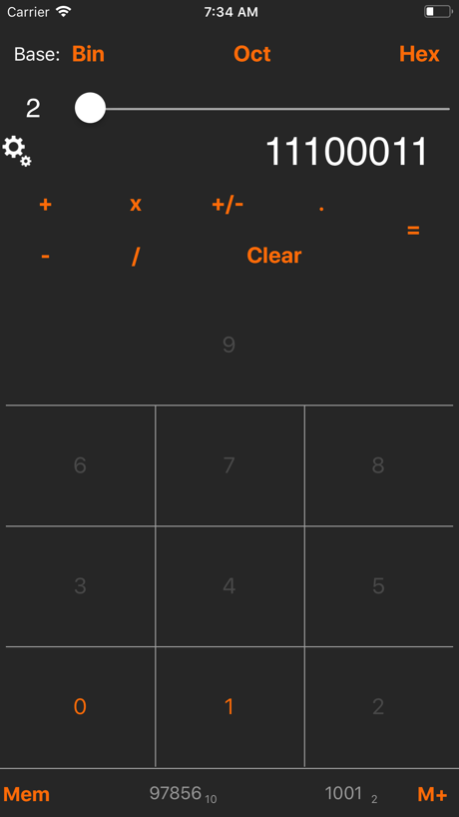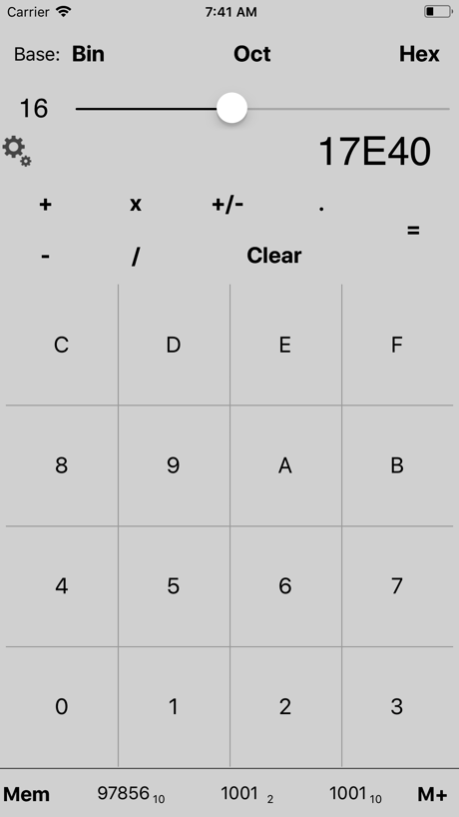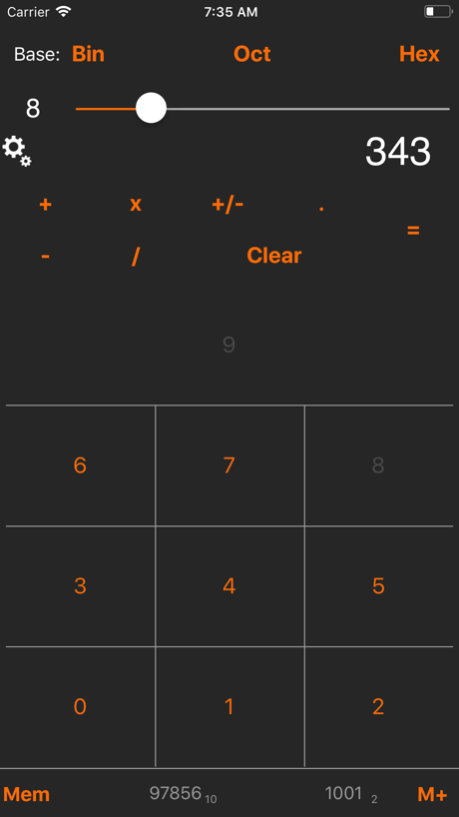Base Converter and Calc Pro 3.0
Paid Version
Publisher Description
Updated for all iPhone screen sizes!
Now even more powerful! Work with fractional numbers too!
Another base converter!? This app doesn’t just convert between common bases, but allows conversion across any of the bases between 2 and 36.
You can also store numbers in any base for later use. Unlimited memory slots are available, with shortcuts to the most recent saved numbers at the bottom of the screen.
All features are packed into a clean and organized interface.
Features:
- Convert any number effortlessly between base 2 and 36
- Input and calculation of decimal numbers in all bases
- Customize your base shortcuts at the top of the screen
- Store unlimited numbers in memory, each in their own base
- Add, Subtract, Multiply, and Divide - Even across bases!
- Dark and Light UI themes
Planned Future Updates will Include:
- Advanced functions including Sin, Cos, Tan
- Mathematical constants
Questions? Comments? Contact us anytime, we'd love to hear from you!
Nov 21, 2017
Version 3.0
This app has been updated by Apple to display the Apple Watch app icon.
- Updated for new iPhone screen resolutions.
- Classic UI theme removed (for now). Please email us if you miss it!
About Base Converter and Calc Pro
Base Converter and Calc Pro is a paid app for iOS published in the System Maintenance list of apps, part of System Utilities.
The company that develops Base Converter and Calc Pro is Mike Check. The latest version released by its developer is 3.0.
To install Base Converter and Calc Pro on your iOS device, just click the green Continue To App button above to start the installation process. The app is listed on our website since 2017-11-21 and was downloaded 0 times. We have already checked if the download link is safe, however for your own protection we recommend that you scan the downloaded app with your antivirus. Your antivirus may detect the Base Converter and Calc Pro as malware if the download link is broken.
How to install Base Converter and Calc Pro on your iOS device:
- Click on the Continue To App button on our website. This will redirect you to the App Store.
- Once the Base Converter and Calc Pro is shown in the iTunes listing of your iOS device, you can start its download and installation. Tap on the GET button to the right of the app to start downloading it.
- If you are not logged-in the iOS appstore app, you'll be prompted for your your Apple ID and/or password.
- After Base Converter and Calc Pro is downloaded, you'll see an INSTALL button to the right. Tap on it to start the actual installation of the iOS app.
- Once installation is finished you can tap on the OPEN button to start it. Its icon will also be added to your device home screen.